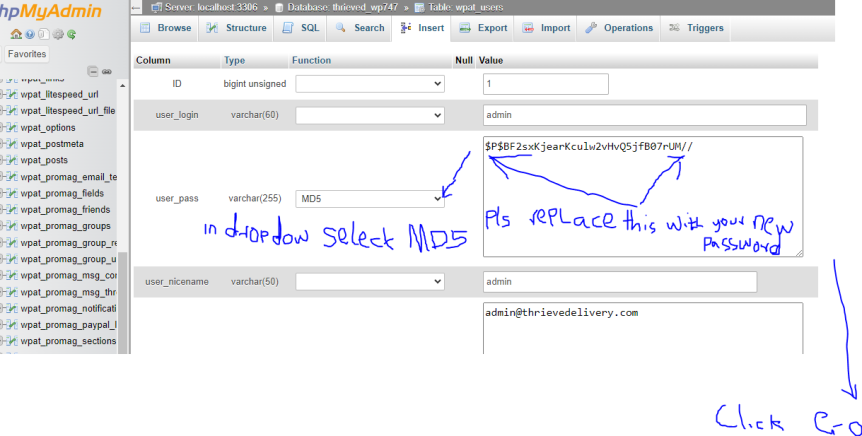How to change your admin password from the Cpanel.
1. Log in to Cpanel.
2. Go to phpMyAdmin.
3. Select the database where you want to change the admin password.
4. Scroll down and click on Users.
5. On the user that you want to change the password for, click on Edit.
6. Locate user_pass, Click on the dropdown, select MD5 in the dropdown, and then clean up everything on the text bar, e.g., “$P$BF2sxKjearKculw2vHvQ5jfB07rUM//” and type your news password to replace the text that you arrased.
7. Scroll down and click “Go” on the right-hand side.