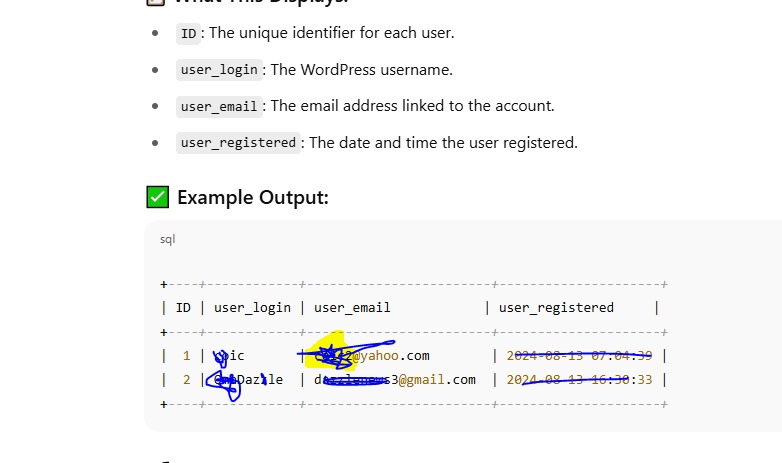How to Open PowerShell on Windows You can open PowerShell easily using either a keyboard shortcut or the Start Menu. Here’s how: ✅ Method 1: Quick Keyboard Shortcut Press Windows Key + X From the menu, select Windows PowerShell or Terminal (Admin) 🔐 Use “Terminal (Admin)” if you need administrative privileges. ✅ Method 2: Using the Start Menu Click the …
How to Import a WordPress SQL Backup via Terminal (Example)
Let’s assume you are importing a SQL backup file for a website called exampleblog.com.ng. 🧾 Step-by-step Commands: bash CopyEdit # Step 1: Go to the directory where the SQL backup is located: cd /var/www/exampleblog.com.ng/public_html 📂 This moves you into the folder where your .sql.gz file is stored. bash CopyEdit # Step 2: Decompress the SQL backup file: gunzip exampleblog_dbbackup.sql.gz 🗜 …
How to View All WordPress Users in Your Database Using Terminal
To see a list of all WordPress users in your database (zzle_wu3), you’ll need to run a SQL query on the wp_users table. 🧾 MySQL Command: bash CopyEdit mysql -u root -p -e “SELECT ID, user_login, user_email, user_registered FROM zzle_wu.wp_users;” 🔐 You will be prompted to enter your MySQL root password. 📋 What This Displays: ID: The unique identifier for …
Terminal: How to Change a WordPress User Password via MySQL (User: coic)
🔐 How to Change WordPress Admin Password via MySQL (User: coip) Last updated: July 3, 2025 🧰 Requirements Access to your Linux server (SSH or terminal) MySQL root access or database credentials WordPress database name: zzle_wu 🛠 Resetting the Password Using MySQL Run the following command to reset the password for the user coic: mysql -u root -p -e “UPDATE …