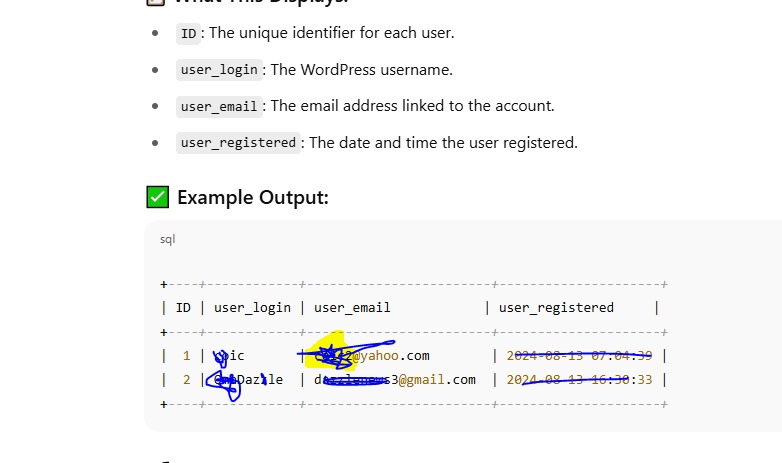To see a list of all WordPress users in your database (zzle_wu3), you’ll need to run a SQL query on the wp_users table.
🧾 MySQL Command:
🔐 You will be prompted to enter your MySQL root password.
📋 What This Displays:
-
ID: The unique identifier for each user. -
user_login: The WordPress username. -
user_email: The email address linked to the account. -
user_registered: The date and time the user registered.
✅ Example Output:
You can add \G at the end for vertical format if the output is too wide: